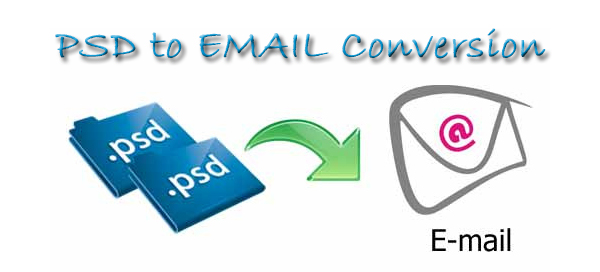PSD to email conversion plays a crucial role on today’s internet technology. Online marketing or advertising email newsletter has become extremely popular to both small and large business houses. It helps them share up-to-date information along with product or services promotion to the existing or potential clients. It also provides them the opportunity to track the number of mails and keep account of mails (opened, shared or clicked through and forwarded). Therefore, emails are no more a plain text presented in a monotonous style. It is identical to a web page and appears to be more appealing. But this cannot be achieved without proper conversion because the Photoshop Documents (PSD) are not compatible with the web browsers. The browsers generally accept the document which are coded properly. A good conversion improves the emails performance, enables the email to run on multiple browsers, and makes it faster and cost effective.
Certainly, the HTML email templates seem to be more appealing and easy to navigate compared to a plain text email. Most challenging task to code the email template design is to make them 100% compatible with at least major online email clients and desktop email readers/tools. Following seven top tips provide necessary guidance to arrive at a successful conversion.
Keep layers intact: While converting the design into HTML email template, the developer needs all graphic, textual or adjustment layers intact since they contain useful information for the website development. They should never be merged to make the size smaller while delivering design files.
Organize PSD files: More organized the PSD files are, faster is the conversion time. In some cases, the developer spends lot of time finding particular graphic layer, text layer or sections. This affects the productivity leading to rise in cost.
Keep elements consistent: Design elements like buttons, header, footer, rounded boxes etc. appear in many places in a design. They must be consistent in sizes, padding, height, look etc. Changing different attributes at different locations will not only look nonprofessional, but also enhance development time. Therefore, it is always better to keep the design consistent.
Use grid structure: Using grid structure helps determining shape of the items, placement of items and overall look of the developed email. The grid is nothing but vertical set of guidelines which allows designer to locate email elements in proportional and balanced space for aesthetic look and feel of design. But, in case grid is used, all the design elements need to be kept inside the grid and aligned properly.
Add rollover states: The designer also needs to add rollover states for all call to action elements, buttons and standard links. This is a standard practice to distinguish among the action states.
Keep fonts consistent: Font sizes, font families, colors and design elements should be kept consistent in all hand-off documents. Deviations in these assets may create confusion and lead to unnecessary back and forth communication.
Testing the fonts: To check appearance of the font on live website, the developer need to check it in different browsers before using it in the design.
These are the seven top tips for PSD to Email conversion which will guide one to create most effective marketing email for the client.
 seolounge
seolounge